Whether you are creating a wedding invitation, business document or logo, you will need to work with type in some way. Type is one of the most important elements of any design. Bad typography can make the most beautiful design look ugly.

To ensure that your design is pleasing to the eye, be sure to avoid the following mistakes.
Typing a script font in uppercase

Why is this bad? You can hardly read what it says. Script fonts are designed to be used in lowercase.
Not paying attention to kerning
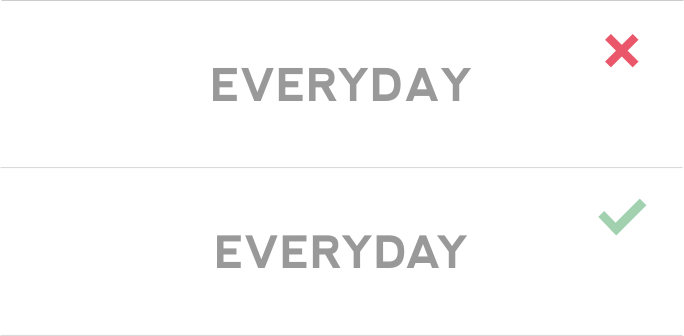
A classic mistake made by many beginner graphic designers. Kerning is the spacing between individual characters. Some free fonts come with very bad kerning so you will need to adjust it yourself to make sure it looks pleasing to the eye. As you can see in the top image, there is a large amount of space between the D and A and the A and Y. Correct this so that it looks like there is an even amount of space between all the letters in the word. You can do this in Illustrator or Photoshop by placing your mouse cursor between the D and A, holding down Alt and pressing the left arrow key.
Tracking on script fonts
![]()
Why is this bad? Most script fonts are designed to be one continuous line – the way you would write it with your hand. By increasing the tracking (spacing between all characters) you break up the individual characters – and it just looks weird.
Stretching fonts
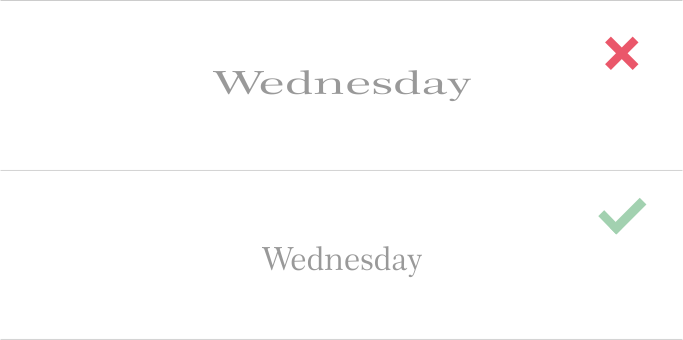
Some people stretch a font when they cannot get it to fit within a certain space. Instead of stretching it, try increasing the font size and/or tracking. Or just use another font instead.
Using inappropriate fonts

Why is this bad? Using an inappropriate font can change the whole feel of your design. What type of attorneys do you think the Hirsch Attorneys on the top is? Probably not a very professional and trustworthy company. You should also try to avoid overused fonts to make sure your design is unique.
These are just some of the font mistakes one can make. Now I want to hear from you. What other font crimes should people avoid?
Very useful post, thank you. 🙂 I consider myself still a beginner so such posts come very handy. I try to avoid many of the mistakes you mentioned but it’s a good reminder to read about it once again. 🙂
Hi Monica, glad it was useful to you! Thanks for reading!
I love your tips, especially about kernings >_<
I didn't study design formally, and never pay attention to those bad bad kerning made by some fonts.
Thanks Carmia!
You’re welcome, Tia! I’m so glad it was useful to you.
Great post! Thanks for the tips. Found you through the Blog Loft.
Great to have you here, Sarah. Thanks for the comment!
Love these tips! So simple but often overlooked. Inappropriate fonts drive me CRAZY!
Me too! Thanks so much for coming over, Liz. Appreciate the comment.
I absolutely love this! I once dedicated an entire article to the craptasticness of all caps and script fonts. I give you a round of thunderous applause.
And you nailed all of the other no-nos too!
Have a great weekend and keep the typeface truths coming!
All caps script fonts drive me NUTS! I keep seeing it everywhere. Thanks for coming over, Mallie!