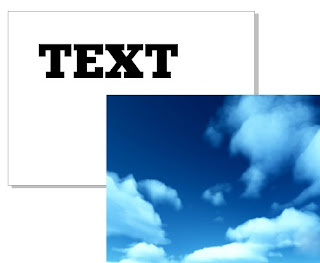Have you ever wondered how you get an image inside text with CorelDraw? We will be using CorelDraw’s PowerClip. This easy and quick tutorial will teach you how.
Choose a bold font and write out your text. It doesn’t matter in what colour it is.

Now click and drag the image with your right mouse button over the text. When you see a vertical line between two characters, release the mouse button. A menu will pop up. Choose “PowerClip Insideâ€